Int Keys: Object vs. Dictionary vs. Array vs. Vector
Given that Object and Dictionary can have int keys and that int keys are faster than String keys, a natural performance test follows: which class is fastest at reading from and writing to those int keys? Is there a difference between the four Vector classes? Today’s article performs just that test and comes up with the answers.
The following test is very straightforward. It simply creates an Object, Dictionary, Array, and each of the four Vector classes (int, uint, Number, and Boolean for *), populates them with 1000 elements, and then reads and writes all of those elements 1000 times.
package { import flash.display.*; import flash.utils.*; import flash.text.*; public class IntKeysTest extends Sprite { private var logger:TextField = new TextField(); private function row(...cols): void { logger.appendText(cols.join(",") + "\n"); } public function IntKeysTest() { stage.align = StageAlign.TOP_LEFT; stage.scaleMode = StageScaleMode.NO_SCALE; logger.autoSize = TextFieldAutoSize.LEFT; addChild(logger); init(); } private function init(): void { const REPS:int = 1000; const SIZE:int = 1000; var i:int; var j:int; var valInt:int; var valUint:uint; var valNumber:Number; var valBoolean:Boolean; var beforeTime:int; var afterTime:int; var obj:Object = new Object(); var dict:Dictionary = new Dictionary(); var arr:Array = new Array(); var vecInt:Vector.<int> = new Vector.<int>(); var vecUint:Vector.<uint> = new Vector.<uint>(); var vecNumber:Vector.<Number> = new Vector.<Number>(); var vecObject:Vector.<Boolean> = new Vector.<Boolean>(); for (i = 0; i < SIZE; ++i) { obj[i] = i; dict[i] = i; arr[i] = i; vecInt[i] = i; vecUint[i] = i; vecNumber[i] = i; vecObject[i] = i; } row("Class", "Operation", "Time"); beforeTime = getTimer(); for (i = 0; i < REPS; ++i) { for (j = 0; j < SIZE; ++j) { valInt = obj[j]; } } afterTime = getTimer(); row("Object", "Read", (afterTime-beforeTime)); beforeTime = getTimer(); for (i = 0; i < REPS; ++i) { for (j = 0; j < SIZE; ++j) { valInt = dict[j]; } } afterTime = getTimer(); row("Dictionary", "Read", (afterTime-beforeTime)); beforeTime = getTimer(); for (i = 0; i < REPS; ++i) { for (j = 0; j < SIZE; ++j) { valInt = arr[j]; } } afterTime = getTimer(); row("Array", "Read", (afterTime-beforeTime)); beforeTime = getTimer(); for (i = 0; i < REPS; ++i) { for (j = 0; j < SIZE; ++j) { valInt = vecInt[j]; } } afterTime = getTimer(); row("Vector.<int>", "Read", (afterTime-beforeTime)); beforeTime = getTimer(); for (i = 0; i < REPS; ++i) { for (j = 0; j < SIZE; ++j) { valUint = vecUint[j]; } } afterTime = getTimer(); row("Vector.<uint>", "Read", (afterTime-beforeTime)); beforeTime = getTimer(); for (i = 0; i < REPS; ++i) { for (j = 0; j < SIZE; ++j) { valNumber = vecNumber[j]; } } afterTime = getTimer(); row("Vector.<Number>", "Read", (afterTime-beforeTime)); beforeTime = getTimer(); for (i = 0; i < REPS; ++i) { for (j = 0; j < SIZE; ++j) { valBoolean = vecObject[j]; } } afterTime = getTimer(); row("Vector.<*>", "Read", (afterTime-beforeTime)); // Write beforeTime = getTimer(); for (i = 0; i < REPS; ++i) { for (j = 0; j < SIZE; ++j) { obj[j] = valInt; } } afterTime = getTimer(); row("Object", "Write", (afterTime-beforeTime)); beforeTime = getTimer(); for (i = 0; i < REPS; ++i) { for (j = 0; j < SIZE; ++j) { dict[j] = valInt; } } afterTime = getTimer(); row("Dictionary", "Write", (afterTime-beforeTime)); beforeTime = getTimer(); for (i = 0; i < REPS; ++i) { for (j = 0; j < SIZE; ++j) { arr[j] = valInt; } } afterTime = getTimer(); row("Array", "Write", (afterTime-beforeTime)); beforeTime = getTimer(); for (i = 0; i < REPS; ++i) { for (j = 0; j < SIZE; ++j) { vecInt[j] = valInt; } } afterTime = getTimer(); row("Vector.<int>", "Write", (afterTime-beforeTime)); beforeTime = getTimer(); for (i = 0; i < REPS; ++i) { for (j = 0; j < SIZE; ++j) { vecUint[j] = valUint; } } afterTime = getTimer(); row("Vector.<uint>", "Write", (afterTime-beforeTime)); beforeTime = getTimer(); for (i = 0; i < REPS; ++i) { for (j = 0; j < SIZE; ++j) { vecNumber[j] = valNumber; } } afterTime = getTimer(); row("Vector.<Number>", "Write", (afterTime-beforeTime)); beforeTime = getTimer(); for (i = 0; i < REPS; ++i) { for (j = 0; j < SIZE; ++j) { vecObject[j] = valBoolean; } } afterTime = getTimer(); row("Vector.<*>", "Write", (afterTime-beforeTime)); } } }
I ran this test in the following environment:
- Release version of Flash Player 12.0.0.70
- 2.3 Ghz Intel Core i7-3615QM
- Mac OS X 10.9.1
- Google Chrome 33.0.1750.149
- ASC 2.0.0 build 354071 (
-debug=false -verbose-stacktraces=false -inline -optimize=true)
And here are the results I got:
| Class | Operation | Time |
|---|---|---|
| Object | Read | 32 |
| Dictionary | Read | 30 |
| Array | Read | 6 |
| Vector. |
Read | 2 |
| Vector.<uint> | Read | 2 |
| Vector.<Number> | Read | 2 |
| Vector.<*> | Read | 2 |
| Object | Write | 42 |
| Dictionary | Write | 40 |
| Array | Write | 15 |
| Vector.<int> | Write | 2 |
| Vector.<uint> | Write | 10 |
| Vector.<Number> | Write | 2 |
| Vector.<*> | Write | 14 |
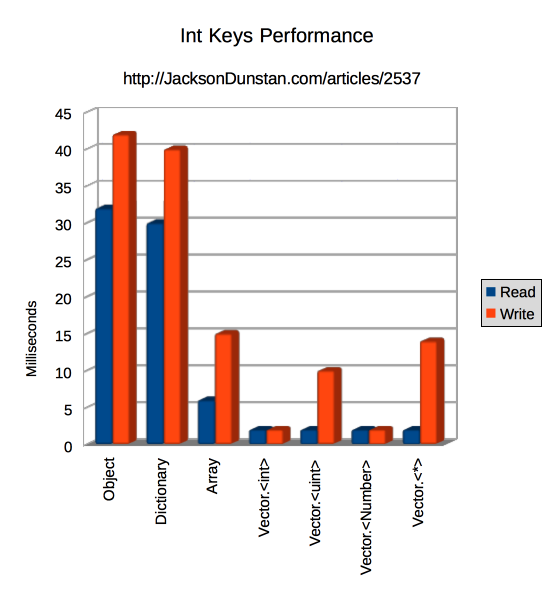
Object and Dictionary are horribly slow compared to Array and the Vector classes at both reading and writing. They’re about 6x slower than the second-slowest Array at reading and 2-3x slower than the same at writing. In short, while they support int keys they should not be used for that purpose if you can get away with Array or a Vector class.
Array, in turn, is always slower than any Vector class. It’s 3x slower at reading, but writing is a more nuanced story. It’s only slightly slower than Vector.<*> and about ⅓ slower than Vector.<uint>. Compared to Vector.<int> and Vector.<Number>, however, it’s about 7x slower.
While all of the Vector classes have identical read performance, their write performances therefore vary. With a ~7x gap between the fast versions (int and Number) and the slow versions (uint and *), you’d be wise to pay attention to the particular type you’re storing in the Vector umbrella class. Still, if you can live with its restrictions you’ll always do best by using a Vector for your int keys mapping purposes.
Spot a bug? Have a question or suggestion? Post a comment!
#1 by henke37 on March 17th, 2014
Quite unexpected that Vector. has that performance hit.
#2 by jeanmariepetit on March 17th, 2014
May be this is a typo ?
“…and that String keys are faster than int keys,…’
I really appreciate your website.
Thank you and keep on with AS3, please !
#3 by jackson on March 17th, 2014
Thanks for catching this! I’ve updated the article to correct the typo.
#4 by Nate on March 18th, 2014
Jackson – Being that you’re obviously knowledgeable about AS3, I was wondering if you would mind answering a handful of questions related to the Stage3D API. I haven’t had any luck searching for answers, and Stack Overflow has been unusually silent… I don’t want to take up a ton of space here, but if you’re willing I would love for you to contact me – I can’t imagine they’d take you more than 5-10 minutes. Thanks!
#5 by Cartrell on March 20th, 2014
Hey.
In the results chart (just under the statement, “And here are the results I got:”, the types are missing under for all the Vectors, except untyped *, in the CLASS column. They still seem to match up Int Keys Performance chart graphic below it, but from looking at the results chart alone, you can’t tell which Vector is using which type.
Great research, as well as with all your other articles.
– C. out.
#6 by jackson on March 20th, 2014
Thanks for pointing this out. I’ve corrected the typo in the article.
#7 by Mattias on May 26th, 2014
How come you chose only to test different types stored in Vector? It would be nice to see the same types used for all objects.
E.g. how would Dictionary perform reading and writing uints?
Cheers
Mattias
#8 by jackson on May 26th, 2014
Vectorrequires that you store specific types in it.Array,Object, andDictionarydon’t. I didn’t think that what was stored in them would matter when testing the reading and writing speed. The test was designed only for that part: indexing into the various classes with an integer key.