Linked Lists Are Slow
Contrary to what you may have learned in a data structures class, linked lists are virtually always slower than just using arrays. The same goes for array wrapper classes like List. Today’s article discusses why this is the case and tests it out with a C# Unity app to make sure that the real world validates the theory.
Every computer science curriculum includes a data structures class where you learn about arrays and linked lists. Invariably, you learn the supposed advantages and disadvantages of each along with the advice that both are just tools suited to different tasks. The lesson usually includes a discussion of the time complexity (a.k.a. “Big O notation”) of various operations with each data structure.
For example, accessing a random element of an array of length N is O(1), meaning it’s at worst just one step. This is due to being able to use an index to immediately find the element. For a linked list of length N, the worst case is N so it is O(N). This is because you have to look through each element until you find it and the one you want could be the very last one. Advantage: array.
Then there’s a discussion of inserting new elements. For an array of fixed size you need to allocate a new array and copy all the existing elements to it then add the new element. That’s N copies, so you get O(N). For a list you can just modify the “next” and “previous” pointers of the nodes before and after the place to insert the element and leave the rest of the list alone. That’s just a constant number of operations, so it’s called O(1) as well. Advantage: linked list.
Something is left out of the linked list operation though. While your linked list class is likely to have a pointer to the head and possibly the tail of the list, it almost certainly won’t have pointers to all the middle elements. So how do you know which nodes’ “next” and “previous” pointers to modify? The answer is that you need to effectively access a random element of the linked list, which we’ve seen is O(N). This means that both the array and the linked list are O(N) for insertions. The same goes for removals and various other operations that supposedly involve these surgical changes to single nodes in the list.
What’s worse is that these academic discussions rarely take actual hardware into account. Real apps run on actual hardware though and actual hardware has a preference. It wants to load blocks of memory into its L1, L2, and L3 caches so that it can be accessed orders of magnitude faster than going all the way out to main system RAM. Linked lists are allocated one node at a time though, so their contents are spread all over RAM. This makes it impossible to load large blocks of the linked list into the cache.
Consider this small memory map for five int elements:
| Index | Array | Linked List |
|---|---|---|
| 0 | 0 | 252 |
| 1 | 4 | 1000 |
| 2 | 8 | 500 |
| 3 | 12 | 380 |
| 4 | 16 | 120 |
This array can all be loaded into cache in one fell swoop and accessed in order: 0, 4, 8, 12, 16. The linked list, however, isn’t laid out to take advantage of that. Its first element (at 252) is loaded in and processed, but the next element wasn’t loaded since it was too far away at 1000, so it has to be loaded in now before processing. The same goes for the third, fourth, and fifth elements. In this worst-case scenario, each list access is its own RAM fetch and the cache is essentially ignored entirely.
So how does this all translate to C# code for Unity apps? Well, we get to use two main classes representing arrays and linked lists. System.Collections.Generic.List<T> represents arrays and System.Collections.Generic.LinkedList<T> represents linked lists. Since, as we’ve seen above, most operations come down to iterating over the lists, let’s just do a little test to iterate over a List and a LinkedList. For good measure, we’ll throw in arrays and iterate over them in the normal way and the “unsafe” way as demonstrated in the previous article.
Here’s the test script:
using System.Collections.Generic; using System.Reflection; using System.Runtime; using UnityEngine; public class TestScript : MonoBehaviour { private string report; void Start() { GCSettings.LatencyMode = GCLatencyMode.LowLatency; report = string.Join( "\n", new string[]{ "Test,Array Time,Array (unsafe) Time,List Time,LinkedList Time", Test(1000000), Test(2000000), Test(3000000), Test(4000000), Test(5000000), Test(6000000), Test(7000000), Test(8000000), Test(9000000), Test(10000000) } ); } string Test(int length) { var stopwatch = new System.Diagnostics.Stopwatch(); var array = new int[length]; var list = new List<int>(); var linkedList = new LinkedList<int>(); for (var i = 0; i < length; ++i) { array[i] = i; list.Add(i); linkedList.AddLast(i); } int sum; stopwatch.Reset(); stopwatch.Start(); sum = 0; for (var i = 0; i < length; ++i) { sum += array[i]; } var arrayTime = stopwatch.ElapsedMilliseconds; stopwatch.Reset(); stopwatch.Start(); sum = 0; unsafe { fixed (int* p = &array[0]) { for (int* cur = p, end = p+length; cur < end; ++cur) { sum += *cur; } } } var arrayUnsafeTime = stopwatch.ElapsedMilliseconds; stopwatch.Reset(); stopwatch.Start(); sum = 0; for (var i = 0; i < length; ++i) { sum += list[i]; } var listTime = stopwatch.ElapsedMilliseconds; stopwatch.Reset(); stopwatch.Start(); sum = 0; foreach (var i in linkedList) { sum += i; } var linkedListTime = stopwatch.ElapsedMilliseconds; return string.Join( ",", new string[] { length.ToString(), arrayTime.ToString(), arrayUnsafeTime.ToString(), listTime.ToString(), linkedListTime.ToString() } ); } void OnGUI() { GUI.TextArea(new Rect(0, 0, Screen.width, Screen.height), report); } }
If you want to try out the test yourself, simply paste the above code into a TestScript.cs file in your Unity project’s Assets directory and attach it to the main camera game object in a new, empty project. Then build in non-development mode for 64-bit processors and run it windowed at 640×480 with fastest graphics. I ran it that way on this machine:
- 2.3 Ghz Intel Core i7-3615QM
- Mac OS X 10.10.3
- Unity 5.1.0f3, Mac OS X Standalone, x86_64, non-development
- 640×480, Fastest, Windowed
And got these results:
| Test | Array Time | Array (unsafe) Time | List Time | LinkedList Time |
|---|---|---|---|---|
| 1000000 | 2 | 2 | 3 | 8 |
| 2000000 | 4 | 5 | 8 | 17 |
| 3000000 | 8 | 7 | 9 | 25 |
| 4000000 | 9 | 9 | 12 | 33 |
| 5000000 | 11 | 11 | 15 | 42 |
| 6000000 | 14 | 14 | 18 | 50 |
| 7000000 | 16 | 16 | 21 | 59 |
| 8000000 | 18 | 18 | 24 | 67 |
| 9000000 | 21 | 22 | 30 | 75 |
| 10000000 | 22 | 23 | 30 | 83 |
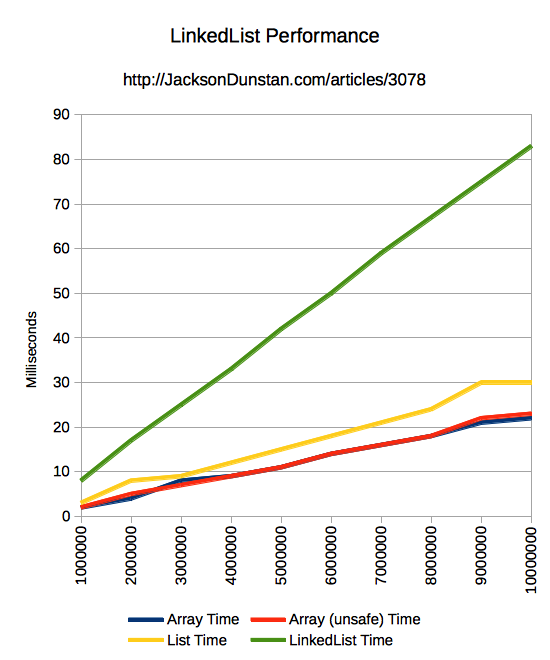
There’s a clear difference in trends between arrays and linked lists here. Linked list times grow linearly at about a 45 degree angle. That’s exactly what we’d expect from an O(N) algorithm. Arrays, on the other hand, are optimized by the CPU cache. They grow linearly too, but at a lot less steep of an incline.
Less important is the difference between List and raw arrays. Yes, the raw arrays are faster, but the trend is what counts here. List simply has some overhead that you can easily eliminate with QuickList or GetBackingArray() as shown in the previous article.
So when should you consider using a linked list? It’s hard to come up with an example, but there may be extreme cases that exist. If you can think of any or have any other thoughts about linked lists and arrays, let me know in the comments!
#1 by Etherlord on June 15th, 2015 ·
Not always you need to search a linked list to know the previous/next nodes between which you want to insert an element. Let’s say you have a rich text editor, where every list item is a section of text with different formatting: current position of the cursor in text is connected with a list item whenever you press a keyboard key or mouse button, so once you e.g. paste text, a new item can be inserted straight away.
#2 by jackson on June 15th, 2015 ·
That’s a good example. If you need to do a lot of inserting to the middle and you already have a reference to an adjacent node and you don’t plan on traversing the list very often and you don’t know ahead of time how many items you’re going to insert, the linked list may be faster.
#3 by doesntmatter on December 6th, 2020 ·
Yeah right. Testing only on small structs, not using Benchmark.net,
running in unity (?), laughable. Such “tests” create more confusion for noobs than anything else.
#4 by jackson on December 6th, 2020 ·
You have a good point about small structs since this test only uses one data type:
int. To get a more complete picture, I’d recommend testing with the data structures and data access patterns that your application uses.As for running in Unity, this is a blog about Unity so that this the relevant runtime. Benchmark.net’s README.md doesn’t list Unity as a runtime, so it can’t be used:
#5 by Dominic on March 3rd, 2022 ·
This does not take into account all scenarios, if you’re dealing with something that is large and needs constant re-allocation then a queue (ring buffer) or linked list can be more suitable. Which one depends on if you need to add or remove in the middle, for which linked list can be the ideal choice if the add/remove cost outweighs the cost of a slower iteration, and if the item has a unique ID, since you would then keep the item pointers in an unordered map. Thus add/remove is actually O(1) on average for that use case.
#6 by Dominic on March 3rd, 2022 ·
A typical example is orders in a trading orderbook level where 80%+ of the operations are to add or cancel orders anywhere in the FIFO queue of orders in the level, rather than execution.
#7 by Julian on May 17th, 2023 ·
Another good reason to never used Linked Lists is that they are used be as a form of premature optimization. You may program your code around a Linked List, and then discover that an array would have been better after all even though the Linked List was inconsequential in the first place.